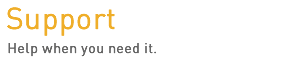Sales & Support: (514) 909-3323
e-mail:
e-mail:
-
Support
Your web hosting account comes with a control panel called cPanel, an industry leading control panel which allows you to manage your hosting account. Here are resources to help you get started quickly.
cPanel cPanel login www.yourdomain.com/cpanel Webmail login www.yourdomain.com/webmail cPanel User Guide Documentation on how to use cPanel. cPanel Video Tutorials Entire cPanel video series. E-mail configuration settings Incoming POP 3 server: mail.yourdomain.com* Outgoing SMTP server: Your ISP's outgoing mail server.
(ie. Sympatico, Videotron etc.)Username your full e-mail address DNS Name Server 1: NS1.LEEGRAPHICS.COM Name Server 2: NS2.LEEGRAPHICS.COM
*where .com is your domain extension. -
Video Tutorials

Learn to manage your web hosting plan's control panel.
You will be a pro in no time with cPanel's video tutorials.
These tutorials allow you to easily learn the most common features of cPanel.
For the entire video series, click here.
Feature Description E-mail Accounts: 
Manage the email accounts associated with your domain(s). Forwarders or aliases: 
How to redirect e-mails to another account. Auto Responders: 
Send a message back automatically to anyone who sends an email to a certain account. FTP accounts: 
How to setup and manage FTP accounts. Backups: 
How to generate and download a backup of your site Change Password: 
How to change the password for your account.
-
Technical Support
We offer remote tech support for times when you're stuck or don't have the time to look for a solution. We offer general PC or e-mail tech support or just general computer problems.
Getting Started:
Start by downloading and installing Teamviewer.
1) Just install the application and select personal use..
2) Contact Us with Your-ID and password for support.